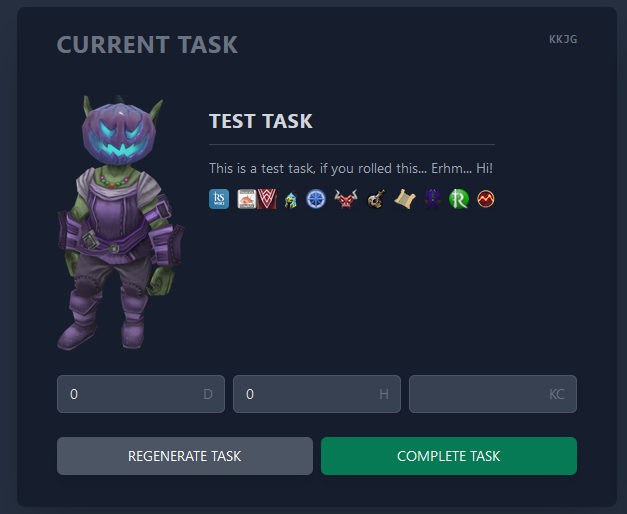Difference between revisions of "TMT"
Taskman 4D (talk | contribs) |
|||
| (39 intermediate revisions by 3 users not shown) | |||
| Line 28: | Line 28: | ||
We hope you enjoy your time here. | We hope you enjoy your time here. | ||
If you've already taken a look at the rules and are feeling overwhelmed, don't worry. In this tutorial, we'll help you understand some of the most important rules as you begin your account. | If you've already taken a look at the rules and are feeling overwhelmed, don't worry. In this tutorial, we'll help you understand some of the most important rules as you begin your account. | ||
| − | We also recommend joining our Discord server where you can ask questions directly. | + | We also recommend joining our [http://discord.gg/taskman Discord server] where you can ask questions directly. |
=== How Taskman works === | === How Taskman works === | ||
| Line 37: | Line 37: | ||
==== What is a task? ==== | ==== What is a task? ==== | ||
| − | Simply put, a task is a goal to achieve within Runescape. This may be an achievement, a collection log item, or any number of other things that can be considered a task! See the expandable table titled "Anatomy of a task" to see an example! | + | Simply put, a task is a goal to achieve within Runescape. This may be an achievement, a collection log item, or any number of other things that can be considered a task! See the expandable table titled "Anatomy of a task" to see an example! It is important to always read a task in it's entirety. Each task may offer specific methods for completing it, or special allowances that you may not expect! |
{| class="wikitable mw-collapsible mw-collapsed" | {| class="wikitable mw-collapsible mw-collapsed" | ||
| Line 46: | Line 46: | ||
|- | |- | ||
| rowspan="3" colspan="2" | | | rowspan="3" colspan="2" | | ||
| + | [[File:Rswiki.jpg|25px|RS Wiki]] Runescape Wiki<br/> | ||
[[File:Tmwiki.png|25px|TM Wiki]] Taskman Wiki <br/> | [[File:Tmwiki.png|25px|TM Wiki]] Taskman Wiki <br/> | ||
| − | [[File: | + | [[File:comp.png|25px|Clues]] Comp Requirement<br/> |
| + | [[File:TrimSquare.png|25px|Trimmed Comp]] Trimmed Comp Requirement<br/> | ||
| + | [[File:MQC.png|25px|MQC]] Master Quest Cape<br/> | ||
| + | [[File:boss.png|25px|Boss Log]] Boss Log<br/> | ||
| + | [[File:slayer.png|25px|Slayer Log]] Slayer Log<br/> | ||
| + | [[File:Clues.png|25px|Clues]] Clue Log<br/> | ||
| + | [[File:Costume.png|25px|Costume]] PoH Costume<br/> | ||
| + | [[File:RuneScore.png|25px|Runescape]] Achievement<br/> | ||
[[File:Runemetrics.png|25px|Runemetrics]] Runemetrics<br/> | [[File:Runemetrics.png|25px|Runemetrics]] Runemetrics<br/> | ||
| − | + | ||
| − | |||
| − | |||
| − | |||
| − | |||
| − | |||
| − | |||
| − | |||
| − | |||
KC is an optional field for kill count for task completion.<br/> | KC is an optional field for kill count for task completion.<br/> | ||
D and H are optional fields for account play time in Days/Hours.<br/> | D and H are optional fields for account play time in Days/Hours.<br/> | ||
| Line 69: | Line 69: | ||
=== Rules === | === Rules === | ||
| − | There are many rules for the taskman community in Runescape 3. However, as you start there are only a few key rules that are important to consider: | + | There are many rules for the taskman community in Runescape 3. However, as you start there are only a few key rules that are important to consider. Please note that the following rules are over-simplified and may require further situational context: |
| − | + | # You must not gain experience that isn't directly required for your active task. The exception are lamp rewards that you obtain from diaries and quests, which may be put into any skill of your choosing. | |
| − | + | # You cannot initiate quests unless they are directly required for your active task. | |
| − | + | # If you need an item for your task, you may level-up to create it or buy it from a store. However, you may not exceed the level-cap for the tier that you are in. | |
| − | + | ::Common examples include: | |
| + | :::* You cannot obtain 50 crafting to make a ruby amulet in Beginner tier, as the soft cap is level 30 for crafting in this tier. | ||
| + | :::* You cannot obtain 59 fletching to make a mithril grapple in Easy tier, as the soft cap is level 50 for fletching in this tier. | ||
| + | The level-caps for each tier can be found at the bottom of the [https://taskman.rs/rules rules page.] | ||
| − | We recommend familiarizing yourself with rules 1-3 primarily. The remainder of the rules can be individually read when you roll a task for them. For example, if you roll a task to train fletching, then read up on the rules for fletching! The easiest way to find specific rules is using the search functionality of your web browser(CTRL+F or CMD+F) and searching for "Fletching" for this example. This will lead you straight to the rules about fletching. | + | We recommend familiarizing yourself with rules 1-3 primarily, which are distinct from the above rules. The remainder of the rules can be individually read when you roll a task for them. For example, if you roll a task to train fletching, then read up on the rules for fletching! The easiest way to find specific rules is using the search functionality of your web browser(CTRL+F or CMD+F) and searching for "Fletching" for this example. This will lead you straight to the rules about fletching. |
== Taskman Tutorial: Combat == | == Taskman Tutorial: Combat == | ||
| − | === Task | + | === Task description === |
Task: Obtain a unique item from a goblin. | Task: Obtain a unique item from a goblin. | ||
In Taskman Mode, even goblins have unique drops and are off-limits until you roll the tasks to kill them. | In Taskman Mode, even goblins have unique drops and are off-limits until you roll the tasks to kill them. | ||
| − | + | ==== Goblin drops to consider ==== | |
| − | |||
| − | |||
| − | |||
| − | |||
| − | |||
| − | === Goblin | ||
:* [[File:slayer.png|25px|Slayer Log]] Goblin Book (Collection Log Item) | :* [[File:slayer.png|25px|Slayer Log]] Goblin Book (Collection Log Item) | ||
:* [[File:slayer.png|25px|Slayer Log]] Goblin Mail (Collection Log Item) | :* [[File:slayer.png|25px|Slayer Log]] Goblin Mail (Collection Log Item) | ||
| − | :* [[File:trim.png|25px|Trimmed Comp Cape]]Champion Scroll (Goblin) | + | :* [[File:trim.png|25px|Trimmed Comp Cape]] Champion Scroll (Goblin) |
| − | |||
| − | |||
| − | + | ==== Completing this task ==== | |
| − | |||
| − | |||
| − | + | * For tasks that require unique drops from monsters or activities, you can refer to the task drop-down menu to determine what drops will complete the task. See expandable table below to see the drop-down menu for goblins: | |
| − | + | {| role="presentation" class="wikitable mw-collapsible mw-collapsed" | |
| + | | <strong>Goblin drop-down</strong> | ||
| + | |- | ||
| + | | [[File:Uniques.PNG|Drop-down!]] | ||
| + | |} | ||
| − | + | This task requires either Goblin Mail or a Goblin Book to complete, based on the drop-down above. | |
| − | |||
| − | |||
| − | |||
| − | |||
| − | |||
| − | |||
| − | |||
| − | |||
| − | |||
| − | |||
| − | |||
| − | |||
| − | |||
| − | |||
| − | |||
| − | |||
| − | |||
=== Taskman Tutorial: Combat Part 2 === | === Taskman Tutorial: Combat Part 2 === | ||
| Line 145: | Line 125: | ||
|} | |} | ||
| − | == Taskman | + | === Other combat considerations === |
| + | |||
| + | There are many scenarios within Taskman where you may find yourself given the opportunity to kill a monster of your choice. This may be to farm a challenge scroll, train your combat stats, or any other number of niche scenarios that may arise. However, like all things Taskman, there are rules to abide by. | ||
| + | |||
| + | ==== Key rule ==== | ||
| − | + | One rule that remains prevalent from the time you start your Taskman journey until you finish it is the rule regarding uniques: | |
| − | + | <code>§2 METHODS AND ACTIVITIES | |
| − | |||
| − | |||
| + | c.) Methods/activities which have tasks requiring you to obtain uniques from them must be avoided, unless the uniques you have left from the activity are pet items, items on the General section of the Slayer collection log or have a base drop-rate of 1/2000 or rarer.</code> | ||
| + | The rule tells us that we must: | ||
| − | + | :* Avoid actions that can complete tasks other than the task that you are working on, such as giving an item required for completion of a different task. | |
| − | === Taskman Tutorial: Supply Tasks | + | However, there are some exceptions and exemptions from this rule: |
| + | :* Pet items | ||
| + | :* Items from the General section of the Slayer collection log | ||
| + | :* Items that are rarer than 1/2000. | ||
| + | |||
| + | ==== Determining if you can kill goblins without a task ==== | ||
| + | |||
| + | When determining if you can kill a monster without a specific task to kill that monster, there are a few questions to ask yourself: | ||
| + | |||
| + | :* Can I avoid killing this monster for my task? In other words, would another monster satisfy my task requirements without potentially completing another task? | ||
| + | :* Have I already obtained all of the uniques? | ||
| + | :* If there are any uniques left, what is their drop rate? | ||
| + | Using the rule above, we can determine if goblins are an appropriate monster to kill: | ||
| + | :* The champion scroll is greater than 1/2000 drop rate, so it can be ignored. | ||
| + | :* Once you have rolled tasks for the Goblin Book and Goblin Mail, you are free to kill goblins for combat experience, as the champion scroll is greater than 1/2000. | ||
| + | |||
| + | === Community tools for combat === | ||
| + | |||
| + | For further assistance on whether or not you can kill an enemy, try checking out the tool created by our Taskteam Member Nestatain: https://epthelyn.github.io/RS3TaskCanIKill/ | ||
| + | |||
| + | == Taskman Tutorial: Supplies == | ||
| + | |||
| + | Supply tasks are tasks that allow you to stock up on consumable items to help you through your Taskman journey. In this tutorial, we will take you through a supply task, and explain how they will benefit you going forward. | ||
| + | |||
| + | === Task Description === | ||
| + | Task: Stock up on 20 cooked Crayfish. You may fish and cook Crayfish until you have 20. | ||
| + | |||
| + | === Obtaining food for combat tasks === | ||
| + | You might be wondering how to obtain food for combat tasks. Since you're not allowed to gain unnecessary experience, you are not, by default, allowed to fish and cook food, nor thieve food from stalls. | ||
| + | This is where "supply Tasks" come into play. For your first supply task, your goal is to "stock up" on 20 Crayfish. This means you can fish and cook Crayfish until you have a total of 20 cooked Crayfish. | ||
| + | |||
| + | === Completing this task === | ||
| + | |||
| + | '''Please return to this tutorial once you have obtained 20 cooked Crayfish.''' | ||
Congratulations on successfully completing your first supply task! Now, let's proceed to the [https://taskman.rs/tasks/medium?search=id%3AB9G6 "Taskman Tutorial: Supplies"] and mark the supply task as completed. After you've completed it, return to your [https://taskman.rs/ dashboard]. | Congratulations on successfully completing your first supply task! Now, let's proceed to the [https://taskman.rs/tasks/medium?search=id%3AB9G6 "Taskman Tutorial: Supplies"] and mark the supply task as completed. After you've completed it, return to your [https://taskman.rs/ dashboard]. | ||
| + | |||
| + | === Taskman Tutorial: Supplies Part 2 === | ||
| + | |||
| + | Supply tasks are scattered throughout the tiers. They force you to stock up on a relevant resource, and usually come equipped with an unlock, which will allow you to keep an increasingly larger stock of thematically relevant supplies, free from the usual restrictions. | ||
==== Unlocks ==== | ==== Unlocks ==== | ||
| − | :If you haven't noticed already, beneath your primary Taskman dashboard, there's a section titled "Unlocks." Under " | + | :If you haven't noticed already, beneath your primary Taskman dashboard, there's a section titled "Unlocks." Under "cooking," you'll find a new unlock. Unlocks are earned by completing tasks with the |
| − | :{{Skill||Unlock}} symbol in their task description. | + | :{{Skill||Unlock}} symbol in their task description. Unlocks are, by design, above the rules. They are meant to increase your freedom in order to aid you as you progress in your Taskman journey. |
{| role="presentation" class="wikitable mw-collapsible mw-collapsed" | {| role="presentation" class="wikitable mw-collapsible mw-collapsed" | ||
| Line 172: | Line 193: | ||
|} | |} | ||
| − | :Your cooking unlock allows you to stockpile 20 | + | :Your cooking unlock allows you to stockpile 20 Crayfish. This means that whenever you run out of food, you are permitted to fish and cook up to 20 additional Crayfish for your adventures. Although this may seem like a small amount of low-healing food, this unlock will become more valuable over time as you complete additional supply tasks. |
== Taskman Tutorial: Passives == | == Taskman Tutorial: Passives == | ||
| − | + | Passive tasks are not optional. In fact, completion of a number of them are required to progress between each tier. They are located in the Passive tier, which you may have noticed at the end of the [https://taskman.rs/tasks/passive tier list.] | |
| − | + | ||
| − | :* You cannot work on a passive task | + | === Anatomy of passive tasks === |
| − | :* Many passive tasks don't require any experience and can be completed at any time. This is particularly true for some minigames like Castle Wars. | + | :* The tasks in the Passive tier follow the standard Taskman rules, but they have a unique feature; you can complete them even when they're not your active task. |
| + | :* You cannot work on a passive task unless it offers experience relevant to your active task. For instance, if your active task involves gaining Fishing levels, you can't complete a passive task that requires Mining. Remember one of the key rules we discussed above! | ||
| + | :* Many passive tasks don't require any experience, or award solely combat experience, and these can be worked on and completed at any time (provided they cannot complete tasks in the active tiers). This is particularly true for some minigames like Castle Wars. | ||
| Line 185: | Line 208: | ||
=== Working on a Passive Task === | === Working on a Passive Task === | ||
| − | + | Let's focus on a passive task now: "[https://taskman.rs/tasks/beginner?search=id%3AMMYW Taskman Tutorial: Passives]." The task description will guide you on how to complete it. | |
| − | :* You might wonder, "How do I complete this if it requires farming experience? | + | :* You might wonder, "How do I complete this if it requires farming experience? |
| + | |||
| + | :::Farming is unique because a significant portion of the skill can be trained passively due to the time requirements involved. | ||
| + | :* We don't want you to roll a task that would take 10 real-life hours to complete without being able to play your account. | ||
| + | :* Go ahead and do as much of the task as you can, and proceed to the next section. | ||
=== Timegating === | === Timegating === | ||
| − | + | ||
| + | Many tasks will require real-life time to complete during which it is impossible to actively progress your task. These can range from waiting for your kitten to grow up to fulfill a task to waiting for a tree to grow for a task. | ||
:* When a task demands a significant amount of real-life time to finish, you have the option to timegate the task. | :* When a task demands a significant amount of real-life time to finish, you have the option to timegate the task. | ||
:* Timegating a task involves marking the task as completed, even while you are still waiting for it to finish. As long as you've completed every aspect of the task that's possible before timegating, you can mark it as complete. | :* Timegating a task involves marking the task as completed, even while you are still waiting for it to finish. As long as you've completed every aspect of the task that's possible before timegating, you can mark it as complete. | ||
Latest revision as of 10:01, 25 October 2023
Contents
Welcome to Taskman!
Welcome to the Taskman Mode Tutorial
Choosing your mode
This page will take you through the basics of the mode and its two variants: Taskman and Taskmain. First off, let’s get you set with the right variant for you.
- If you want to play Taskman, you must begin your account as a Taskman with the intention of exclusively following Taskman rules.
- For those who prefer not to play exclusively under Taskman rules, there's an alternative mode called Taskmain. Read on below.
The Taskman challenge
The Taskman challenge is played on a fresh ironman account.
- Choosing this variant means you follow all of the rules, even when it means being inefficient!
- You complete tasks one task and (difficulty) tier at a time.
- After completion of the tutorial, you will appear on the leaderboard where you can see how you’re doing compared to other players.
The Taskmain challenge
The Taskmain challenge is played on any other account type, be it an old ironman, a non-ironman or even a fresh ironman, if you only want to play by a few of the rules.
- Choosing Taskmain means you can customise the types of tasks you want to roll (such as MQC, boss log or RuneScore).
- You can roll tasks from any tier, at any time, depending on your customisation.
If you ever wish to change your account type, be warned - you may only change from man to main, never the other way.
Becoming a Taskman
We hope you enjoy your time here. If you've already taken a look at the rules and are feeling overwhelmed, don't worry. In this tutorial, we'll help you understand some of the most important rules as you begin your account. We also recommend joining our Discord server where you can ask questions directly.
How Taskman works
- When you play Taskman, you roll tasks on the Taskman website, and then carry them out in RuneScape. You are locked into completing this single objective, without working towards or completing other tasks. Once you have completed the action in game, you return to the website and click "Complete Task".
- Please note that tasks labeled "Tutorial Task" can be completed at any time (this is due to website constraints).
- Follow this guide to take yourself through the tutorial!
What is a task?
Simply put, a task is a goal to achieve within Runescape. This may be an achievement, a collection log item, or any number of other things that can be considered a task! See the expandable table titled "Anatomy of a task" to see an example! It is important to always read a task in it's entirety. Each task may offer specific methods for completing it, or special allowances that you may not expect!
As shown in the table, there are many icons that you may find on a task.
These icons generally tell you the relevance of that task within Runescape as a whole. Some tasks are Master Quest Cape requirements, some are collection logs, some are Completionist Cape requirements, etc.
Rules
There are many rules for the taskman community in Runescape 3. However, as you start there are only a few key rules that are important to consider. Please note that the following rules are over-simplified and may require further situational context:
- You must not gain experience that isn't directly required for your active task. The exception are lamp rewards that you obtain from diaries and quests, which may be put into any skill of your choosing.
- You cannot initiate quests unless they are directly required for your active task.
- If you need an item for your task, you may level-up to create it or buy it from a store. However, you may not exceed the level-cap for the tier that you are in.
- Common examples include:
- You cannot obtain 50 crafting to make a ruby amulet in Beginner tier, as the soft cap is level 30 for crafting in this tier.
- You cannot obtain 59 fletching to make a mithril grapple in Easy tier, as the soft cap is level 50 for fletching in this tier.
- Common examples include:
The level-caps for each tier can be found at the bottom of the rules page.
We recommend familiarizing yourself with rules 1-3 primarily, which are distinct from the above rules. The remainder of the rules can be individually read when you roll a task for them. For example, if you roll a task to train fletching, then read up on the rules for fletching! The easiest way to find specific rules is using the search functionality of your web browser(CTRL+F or CMD+F) and searching for "Fletching" for this example. This will lead you straight to the rules about fletching.
Taskman Tutorial: Combat
Task description
Task: Obtain a unique item from a goblin. In Taskman Mode, even goblins have unique drops and are off-limits until you roll the tasks to kill them.
Goblin drops to consider
Completing this task
- For tasks that require unique drops from monsters or activities, you can refer to the task drop-down menu to determine what drops will complete the task. See expandable table below to see the drop-down menu for goblins:
| Goblin drop-down |
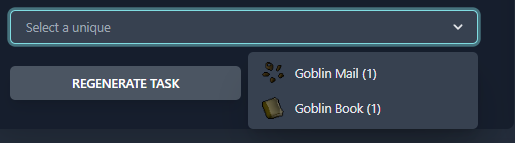
|
This task requires either Goblin Mail or a Goblin Book to complete, based on the drop-down above.
Taskman Tutorial: Combat Part 2
Congratulations on completing your first task! Go ahead and search for "Taskman Tutorial" in the task list, and complete the "Combat" task.
| Completing your task |
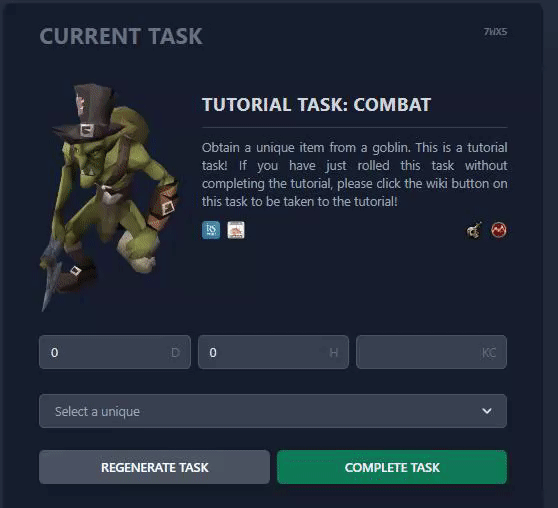
|
Some tasks will overlap, especially when you have multiple monsters that drop the same items. Because of this, occasionally when you complete one task, that means another task will become completable. If this ever happens, you can manually complete a task. Because the goblin unique was under the "Misthalin slayer log", you can go ahead and mark off that unique by going to the task, selecting the item you obtained in the dropdown, and completing the task.
| Completing a secondary task |
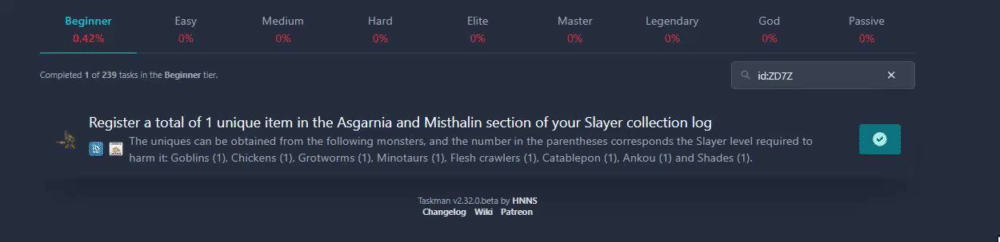
|
Other combat considerations
There are many scenarios within Taskman where you may find yourself given the opportunity to kill a monster of your choice. This may be to farm a challenge scroll, train your combat stats, or any other number of niche scenarios that may arise. However, like all things Taskman, there are rules to abide by.
Key rule
One rule that remains prevalent from the time you start your Taskman journey until you finish it is the rule regarding uniques:
§2 METHODS AND ACTIVITIES
c.) Methods/activities which have tasks requiring you to obtain uniques from them must be avoided, unless the uniques you have left from the activity are pet items, items on the General section of the Slayer collection log or have a base drop-rate of 1/2000 or rarer.
The rule tells us that we must:
- Avoid actions that can complete tasks other than the task that you are working on, such as giving an item required for completion of a different task.
However, there are some exceptions and exemptions from this rule:
- Pet items
- Items from the General section of the Slayer collection log
- Items that are rarer than 1/2000.
Determining if you can kill goblins without a task
When determining if you can kill a monster without a specific task to kill that monster, there are a few questions to ask yourself:
- Can I avoid killing this monster for my task? In other words, would another monster satisfy my task requirements without potentially completing another task?
- Have I already obtained all of the uniques?
- If there are any uniques left, what is their drop rate?
Using the rule above, we can determine if goblins are an appropriate monster to kill:
- The champion scroll is greater than 1/2000 drop rate, so it can be ignored.
- Once you have rolled tasks for the Goblin Book and Goblin Mail, you are free to kill goblins for combat experience, as the champion scroll is greater than 1/2000.
Community tools for combat
For further assistance on whether or not you can kill an enemy, try checking out the tool created by our Taskteam Member Nestatain: https://epthelyn.github.io/RS3TaskCanIKill/
Taskman Tutorial: Supplies
Supply tasks are tasks that allow you to stock up on consumable items to help you through your Taskman journey. In this tutorial, we will take you through a supply task, and explain how they will benefit you going forward.
Task Description
Task: Stock up on 20 cooked Crayfish. You may fish and cook Crayfish until you have 20.
Obtaining food for combat tasks
You might be wondering how to obtain food for combat tasks. Since you're not allowed to gain unnecessary experience, you are not, by default, allowed to fish and cook food, nor thieve food from stalls. This is where "supply Tasks" come into play. For your first supply task, your goal is to "stock up" on 20 Crayfish. This means you can fish and cook Crayfish until you have a total of 20 cooked Crayfish.
Completing this task
Please return to this tutorial once you have obtained 20 cooked Crayfish.
Congratulations on successfully completing your first supply task! Now, let's proceed to the "Taskman Tutorial: Supplies" and mark the supply task as completed. After you've completed it, return to your dashboard.
Taskman Tutorial: Supplies Part 2
Supply tasks are scattered throughout the tiers. They force you to stock up on a relevant resource, and usually come equipped with an unlock, which will allow you to keep an increasingly larger stock of thematically relevant supplies, free from the usual restrictions.
Unlocks
- If you haven't noticed already, beneath your primary Taskman dashboard, there's a section titled "Unlocks." Under "cooking," you'll find a new unlock. Unlocks are earned by completing tasks with the
 symbol in their task description. Unlocks are, by design, above the rules. They are meant to increase your freedom in order to aid you as you progress in your Taskman journey.
symbol in their task description. Unlocks are, by design, above the rules. They are meant to increase your freedom in order to aid you as you progress in your Taskman journey.
| Finding your new unlock |
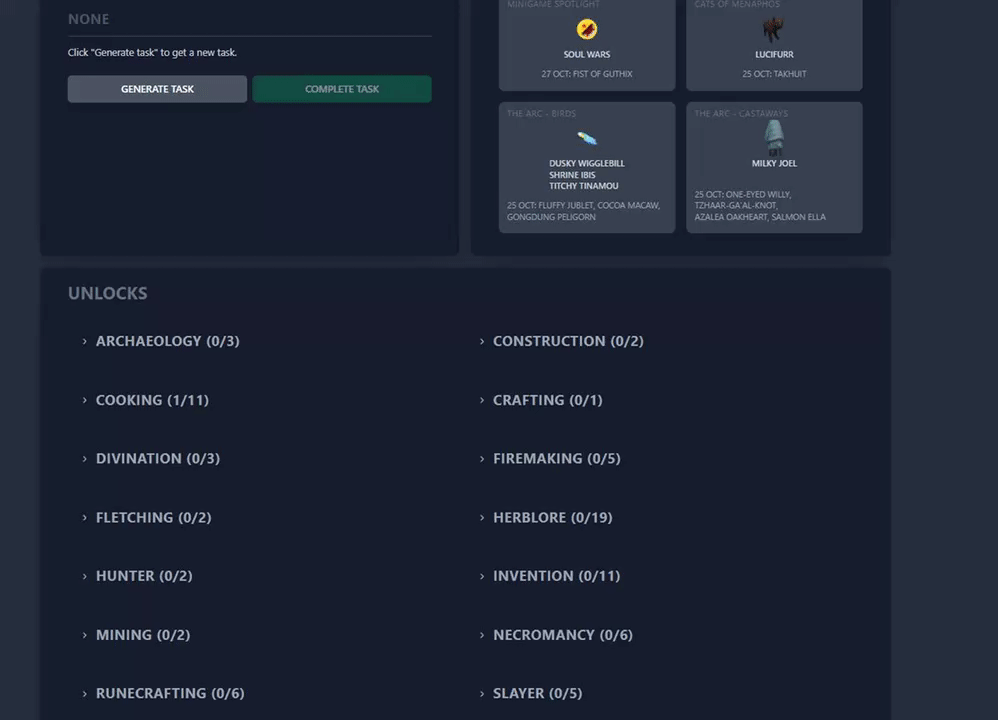
|
- Your cooking unlock allows you to stockpile 20 Crayfish. This means that whenever you run out of food, you are permitted to fish and cook up to 20 additional Crayfish for your adventures. Although this may seem like a small amount of low-healing food, this unlock will become more valuable over time as you complete additional supply tasks.
Taskman Tutorial: Passives
Passive tasks are not optional. In fact, completion of a number of them are required to progress between each tier. They are located in the Passive tier, which you may have noticed at the end of the tier list.
Anatomy of passive tasks
- The tasks in the Passive tier follow the standard Taskman rules, but they have a unique feature; you can complete them even when they're not your active task.
- You cannot work on a passive task unless it offers experience relevant to your active task. For instance, if your active task involves gaining Fishing levels, you can't complete a passive task that requires Mining. Remember one of the key rules we discussed above!
- Many passive tasks don't require any experience, or award solely combat experience, and these can be worked on and completed at any time (provided they cannot complete tasks in the active tiers). This is particularly true for some minigames like Castle Wars.
Passive tasks are necessary to advance to the next tier, so don't overlook them!
Working on a Passive Task
Let's focus on a passive task now: "Taskman Tutorial: Passives." The task description will guide you on how to complete it.
- You might wonder, "How do I complete this if it requires farming experience?
- Farming is unique because a significant portion of the skill can be trained passively due to the time requirements involved.
- We don't want you to roll a task that would take 10 real-life hours to complete without being able to play your account.
- Go ahead and do as much of the task as you can, and proceed to the next section.
Timegating
Many tasks will require real-life time to complete during which it is impossible to actively progress your task. These can range from waiting for your kitten to grow up to fulfill a task to waiting for a tree to grow for a task.
- When a task demands a significant amount of real-life time to finish, you have the option to timegate the task.
- Timegating a task involves marking the task as completed, even while you are still waiting for it to finish. As long as you've completed every aspect of the task that's possible before timegating, you can mark it as complete.
- Just remember to return to the timegated task later to actually complete it!
Once you have fully completed "Taskman Tutorial: Passives", and not just timegated it, you can now complete the passive task "Complete the Taskman Tutorial." You can find this task by searching for it, or manually finding it in the passive task list.
Taskman: Your Path to Challenge and Strategy
As you navigate Taskman's rules and unique gameplay, remember that we're here to guide you through it. Whether you're tackling combat tasks, supply tasks, or passive tasks, each element has its own intricacies and strategies. As you venture through Taskman, don't hesitate to reach out for help on our Discord server or in our clan chat, "Taskman". Remember that the rules are also there to enhance the challenge, and Taskman offers a distinctive and rewarding experience. Embrace the opportunities and tasks that come your way, and enjoy the journey of becoming a true Taskman.
For more information, help with getting started with the mode, and some general early-game tips and tricks see our "Getting Started" page here.